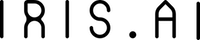How to purchase AIUR
You should have your wallet setup and the necessary ETH in your wallet first.
Option 1: Buy Aiur with My Crypto
1) Open the MyCrypto app and unlock your wallet using the Keystore file you saved earlier (or your preferred method).
2) Click View/Send in the left-hand navigation.
3) In the field labeled “To Address”, paste the Public Sale Address that you received via QR code in your e-mail after completing your KYC.
4) Fill in the amount of ETH you would like to trade for AIUR.
Note: For higher token purchase volumes (i.e. mandatory KYC), we also advise that you break the transaction into two, sending first a purchase order for 5 AIUR (minimum threshold), and then, upon successful receipt of the AIUR tokens in your crypto wallet by listing AIUR tokens in your wallet, proceed to purchase the rest.
5) There is no need to adjust the Transaction Fee, this is calculated automatically. Click “Send Transaction” and confirm all information is correct.
6) After sending the transaction you will see a green bar at the bottom of the screen.
You can verify the status of your transaction on Etherscan (first option) or within MyCrypto (second option).
7) After the transaction is finalized in MyCrypto on the right side choose Scan For Tokens.
8) You will now see your AIUR tokens.
9) If you see “No tokens found” then click on “Add Custom Token” and under Address provide the AIUR token contract address: 0x2a139536228b9CEa9c6e4E184F6a8F00937384e9
The Decimals and Token Symbol fields will be filled automatically
10) Press Save. You will now see your AIUR Token balance.
11) Congratulations! You’re now an AIUR token holder!
Option 2: Buy AIUR with MetaMask
1) Open MetaMask in your browser and login. Ensure you are connected to the Main Ethereum Network:
2) Click “Send”.
3) Set yourself as the “From” account, and in “To”, paste the Public Sale Address that you received via QR code in your e-mail after completing your KYC.
4) Fill in the amount of ETH you would like to trade for AIUR. You will see the fiat equivalent calculated below.
5) Gas prices are calculated automatically. There is no need to adjust this unless you really know what you’re doing.
Please Note: Adjusting the gas price too low may result in a failed transaction.
6) Click Next and then Confirm.
7) Once the generated transaction is processed from the menu on the left choose “Add Token”.
8) Go to Custom Token tab and under Token Address provide the AIUR token contract address: 0x2a139536228b9CEa9c6e4E184F6a8F00937384e9
For Token Symbol enter AIUR. For Decimals of Precision enter 18.
9) Press Next. You will now see your AIUR Token balance.
10) Press Add Tokens to include the AIUR token in your portfolio.
11) Congratulations! You’re now an AIUR token holder.